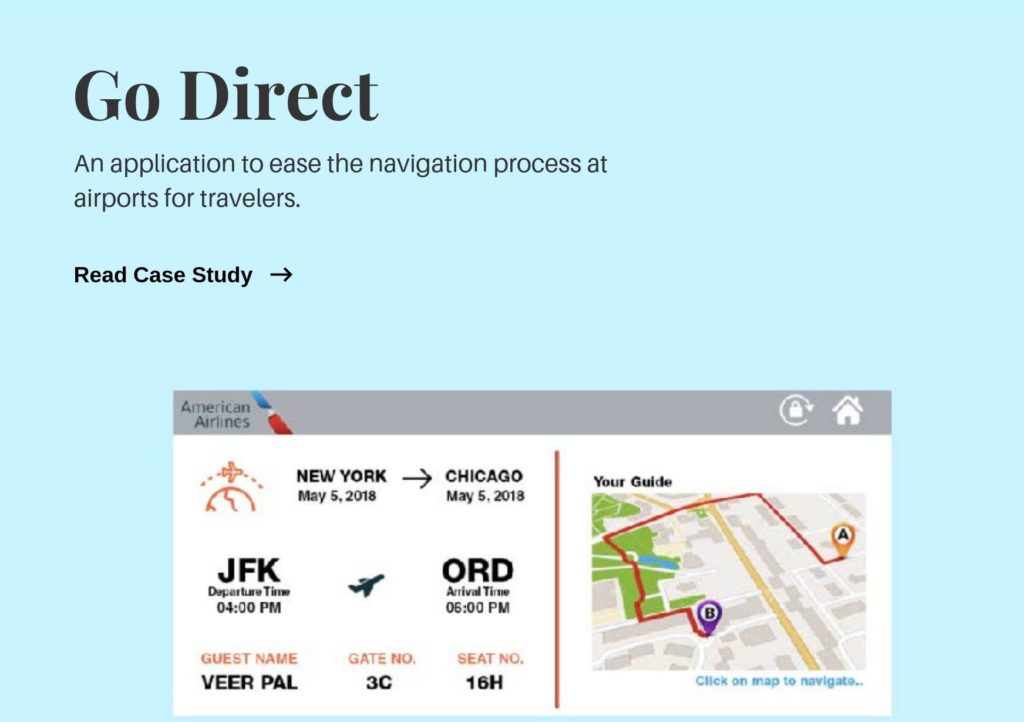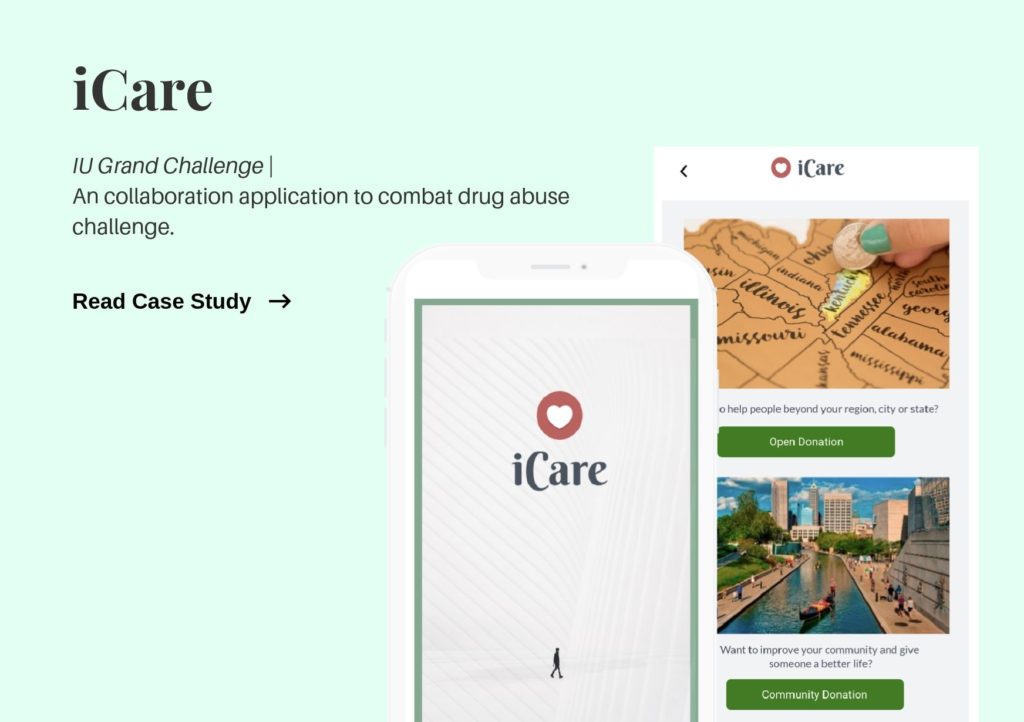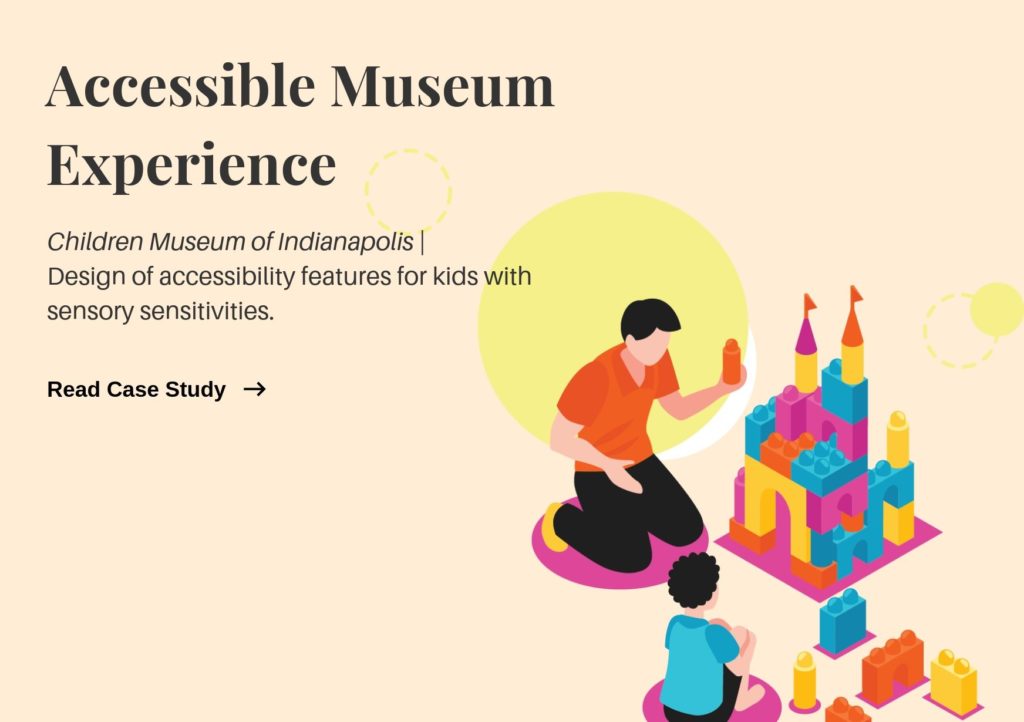MyGroup
A student collaboration platform for project management.

Overview
Students are assigned various courses in an academic year for which they need to collaborate with other classmates to work on projects. To deliver the intended output for their assigned or self-selected projects, all the team members need to collaborate and contribute to their assigned parts. It is also crucial to track the progress of the work and stay updated on each teammate’s work activity and their contribution towards the completion of the project in an efficient manner.
The purpose of the research was to understand how students collaborate with and what problems/issues they face while working in teams for the duration of the project.
Aim: To solve the problem faced by students during collaboration such as tracking the project progress, getting updates on individual contribution as well as dividing the work equally amongst all the teammates.
Duration
4-6 Weeks
My Role
User Research
User Data Analysis
Conceptualization
Prototype User Testing
Problem Space
Students need to get into groups to work on projects assigned during their courses in a term. Dividing work among all the team members is a complex process which requires equal input from all the students. Also, it is difficult for students to track the progress of the project work towards the completion goal.
Many times students do not have the flexibility to select their team members and are assigned teams where they have to work with others and overcome the challenges of coordination and communication.
Research has revealed the factors mentioned below as being the main reasons for the problems students face in collaborative working spaces –
1. Division of work – Inability to divide work efficiently an manner between all team members.
2. Mis(sing) communication – In a collaborative working environment, there is always room for miscommunication or misinterpretation.
3. Inactive teammates – Students have trouble getting the work done because of the pending work of some inactive teammates.
4. Inability to track progress – Mostly the teammates are unable to track the progress of the work done & work left on the project.
Hence, students working in teams face many problems during collaborative work projects.

Framing the Problem -Journey Map
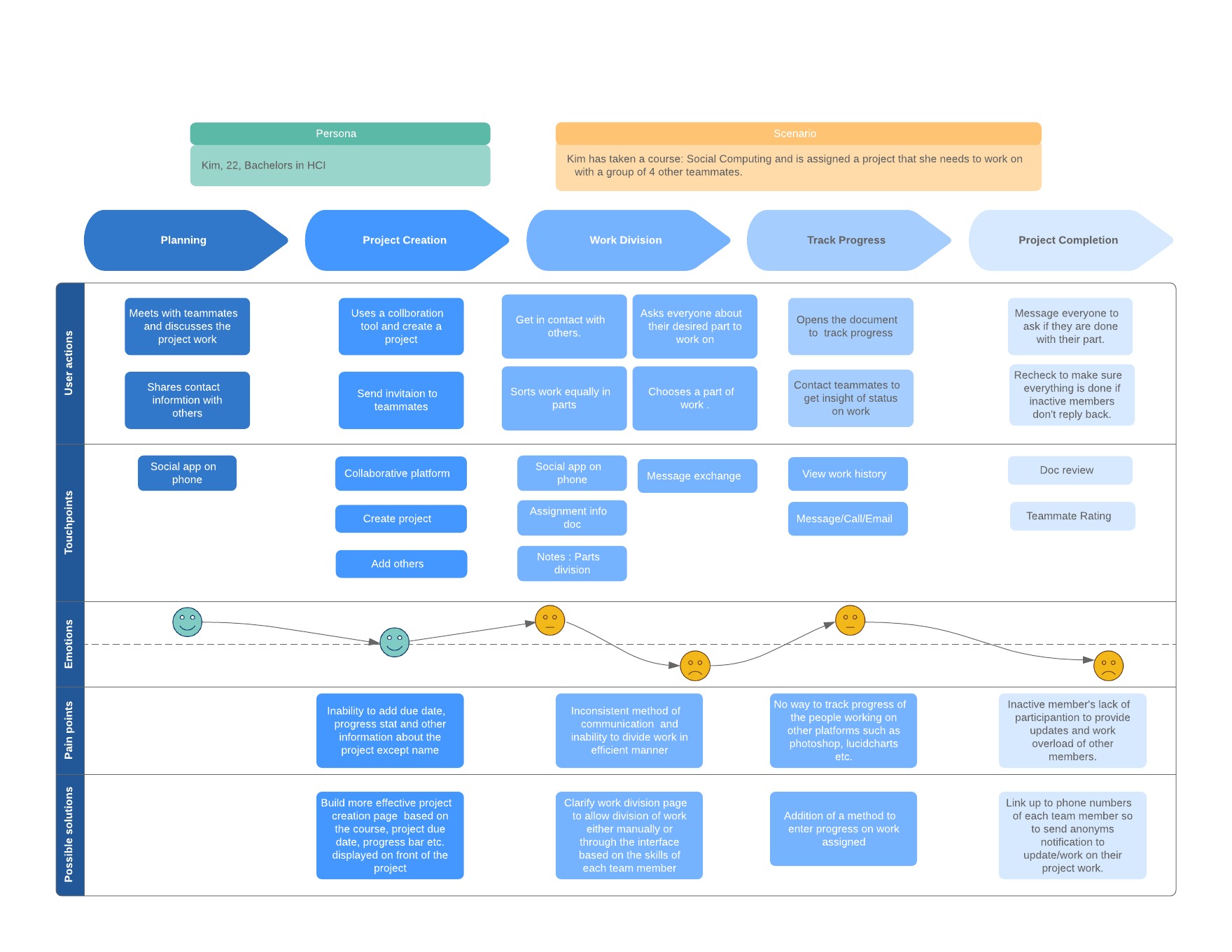
_____________________________
“How to enhance the collaborative work experience for students and overcome the issues/problems faced during the project?”
______________________________
Research & Analysis
I conducted research to further dig deeper into the problem space and to understand the issues and problems students face when working together in a team.
Surveys
The survey was conducted on surveymonkey.com with students of IUPUI (Indiana University-Purdue University Indianapolis).
I first asked the participants some preliminary teaser questions as mentioned below before the survey questions to get insights on the tools they use currently:
1. What is the main mode of contact that you use to interact with others?
2. What are the applications you use to collaborate with others?
3. How do you track the progress of the project?
Below are some of the examples of the questions that were asked to the participants in the survey to get a better understanding of their collaborative project work environments.
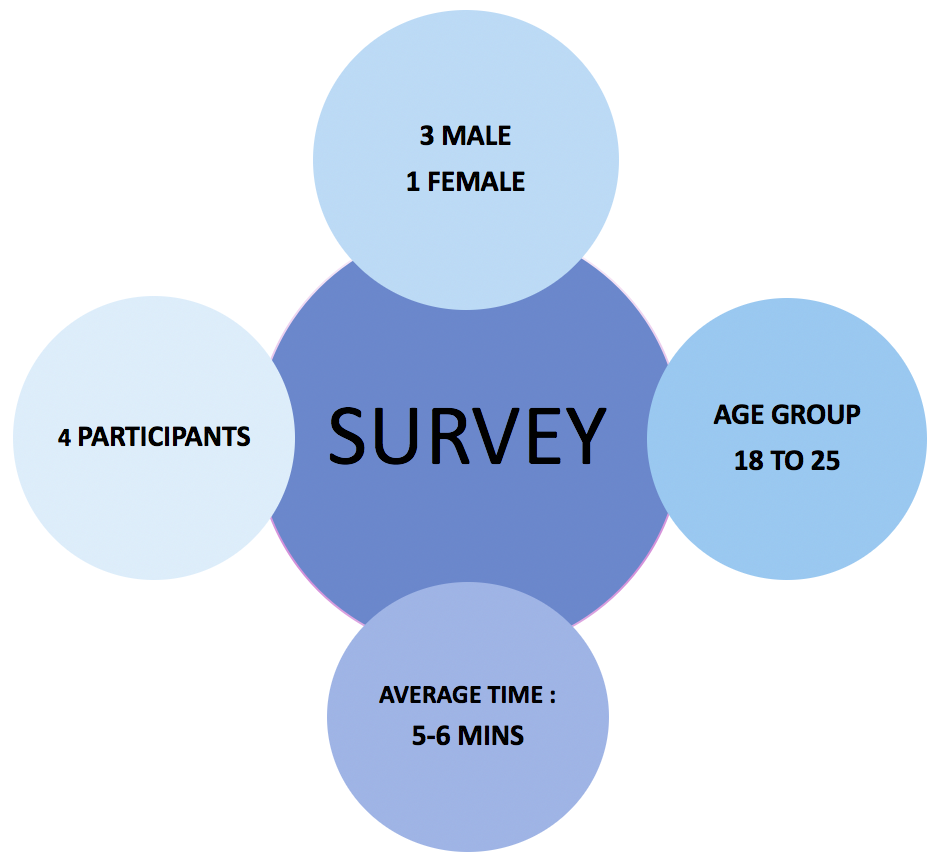
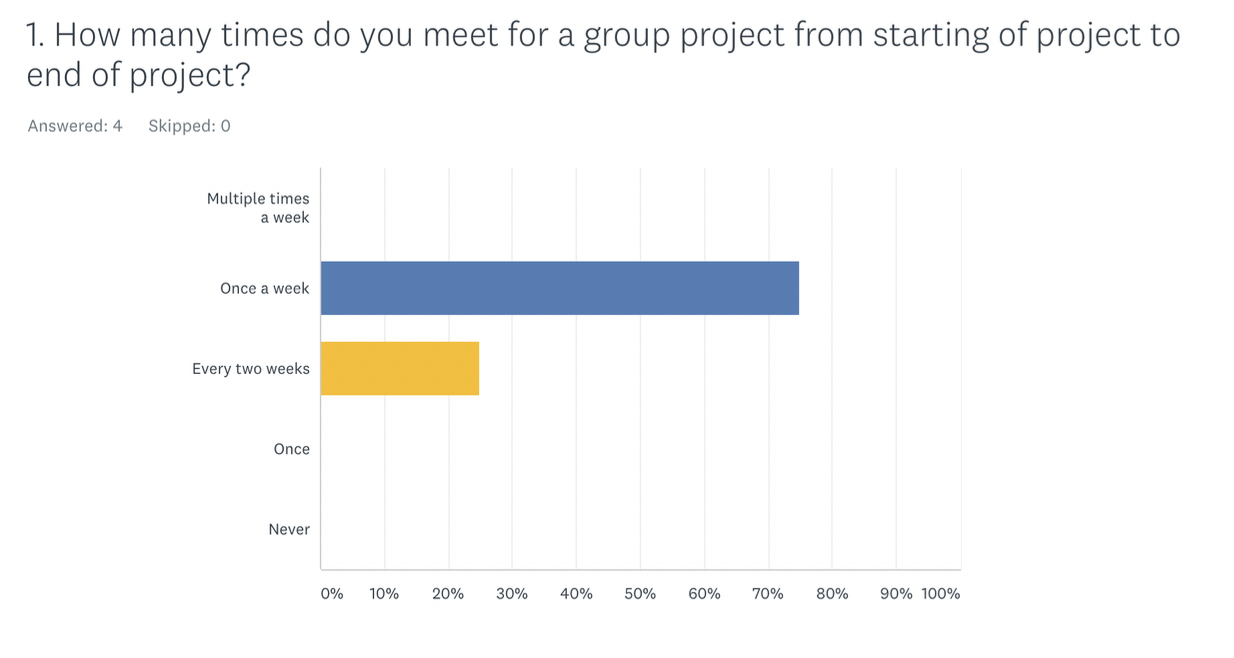
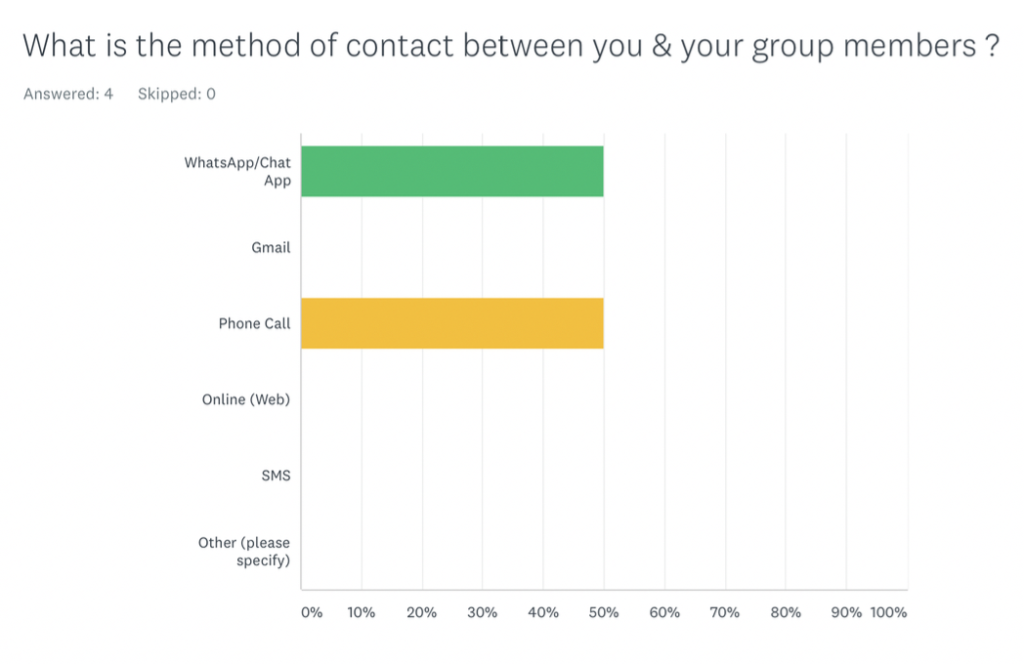
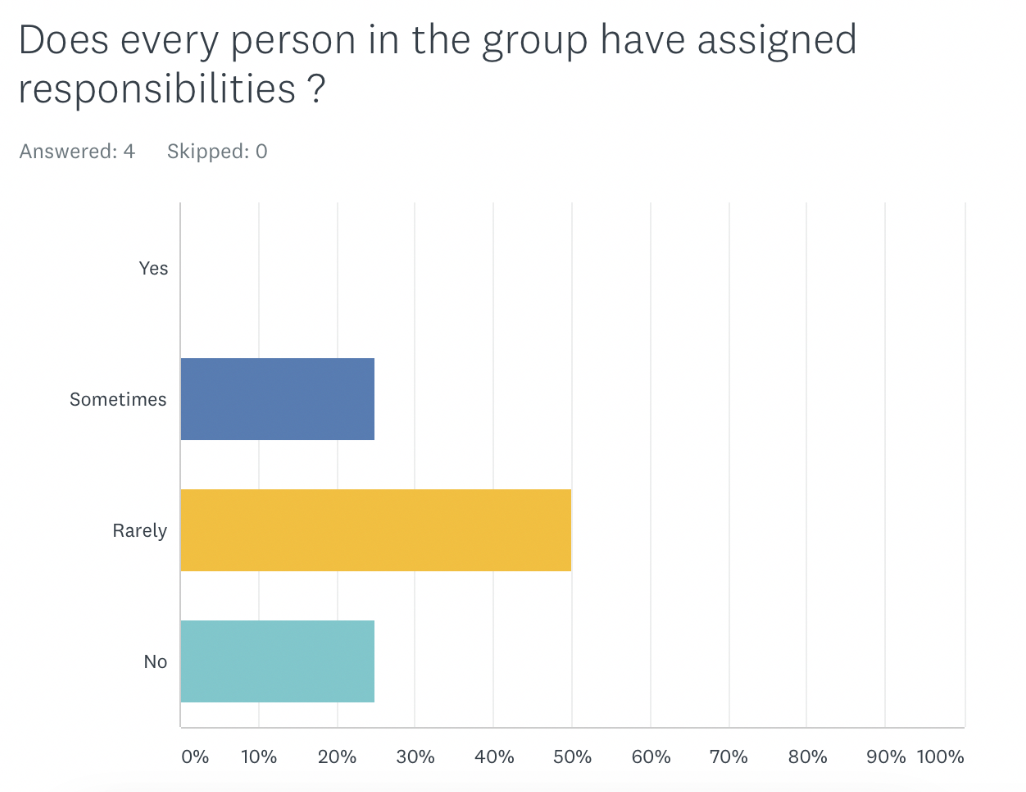
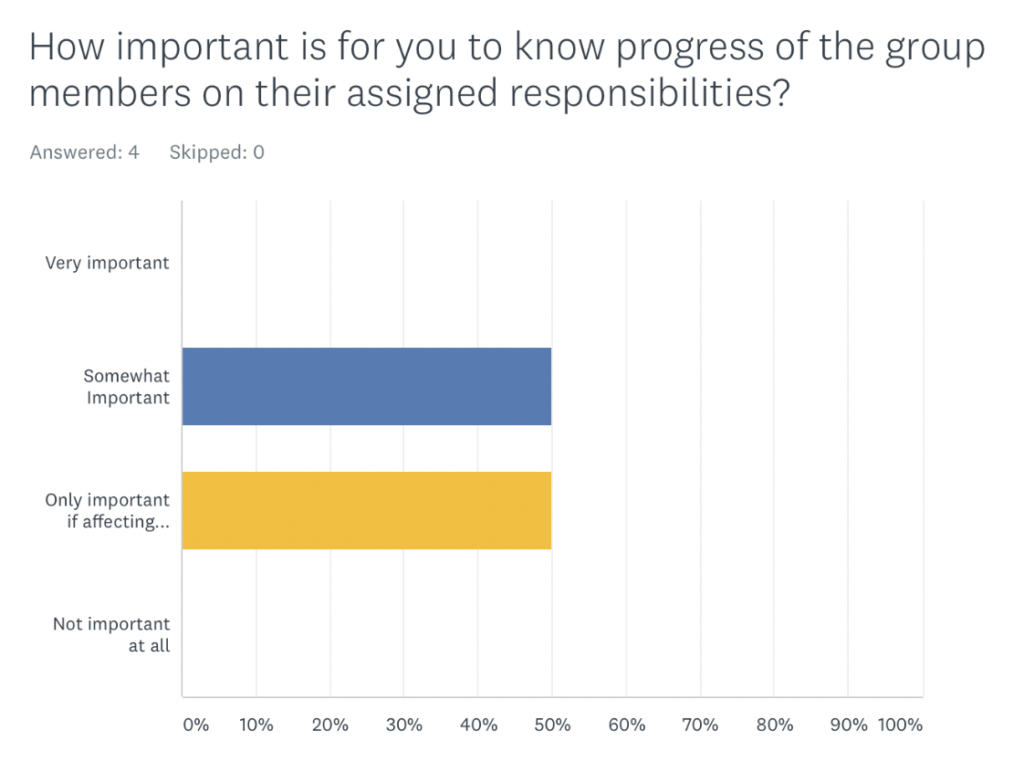
Qualitative Interviews
I also conducted a few contextual interviews during the student meetings with teams to understand the interaction between the people in a group regarding the work. The contextual interviews were conducted with 4 participants. The interviews helped get insight into their working environment and fetch the little details that would have been hard to collect otherwise.
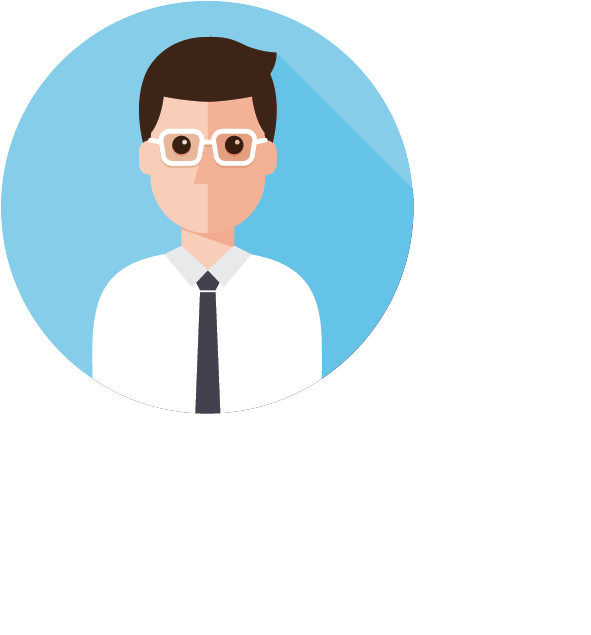
Many times when we have work divided and one’s work depends on the other person, it becomes hard and it is important to know how long it will take that person to finish their work.
– Amit Singh, Student
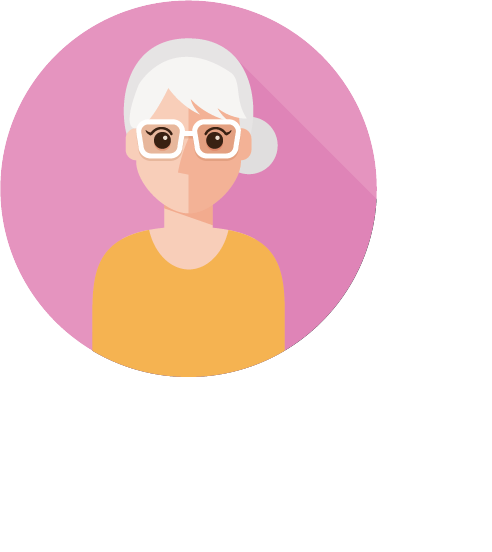
Having your own part to work on gives you focus and also a certain amount of responsibility instead of you worrying about all the parts.
– Glizia Ber, Student

It gets hard to stay on the same page when working together in a team because everyone is different which sometimes leads to disagreements.
-Tingling Wu, Student
Key Requirements
After conducting surveys and countless interviews, I analyzed the data and was able to generate the following insights.
- A collaborative platform to store/edit data.
- Ability to set a goal date for work completion.
- Meeting scheduler with the schedule of each person on the team.
- Ability to create projects and have the flexibility to add/delete people.
- Shared responsibilities – feature assistance in the division of work between members.
- Tracking through individual/group progress bar which gets updated with each update.
User Persona
Based on the research with the target user group i.e. students, I created persona to get insights of their environment and goals which supported the goal of gaining a better understanding of the issues and requirements of the users.
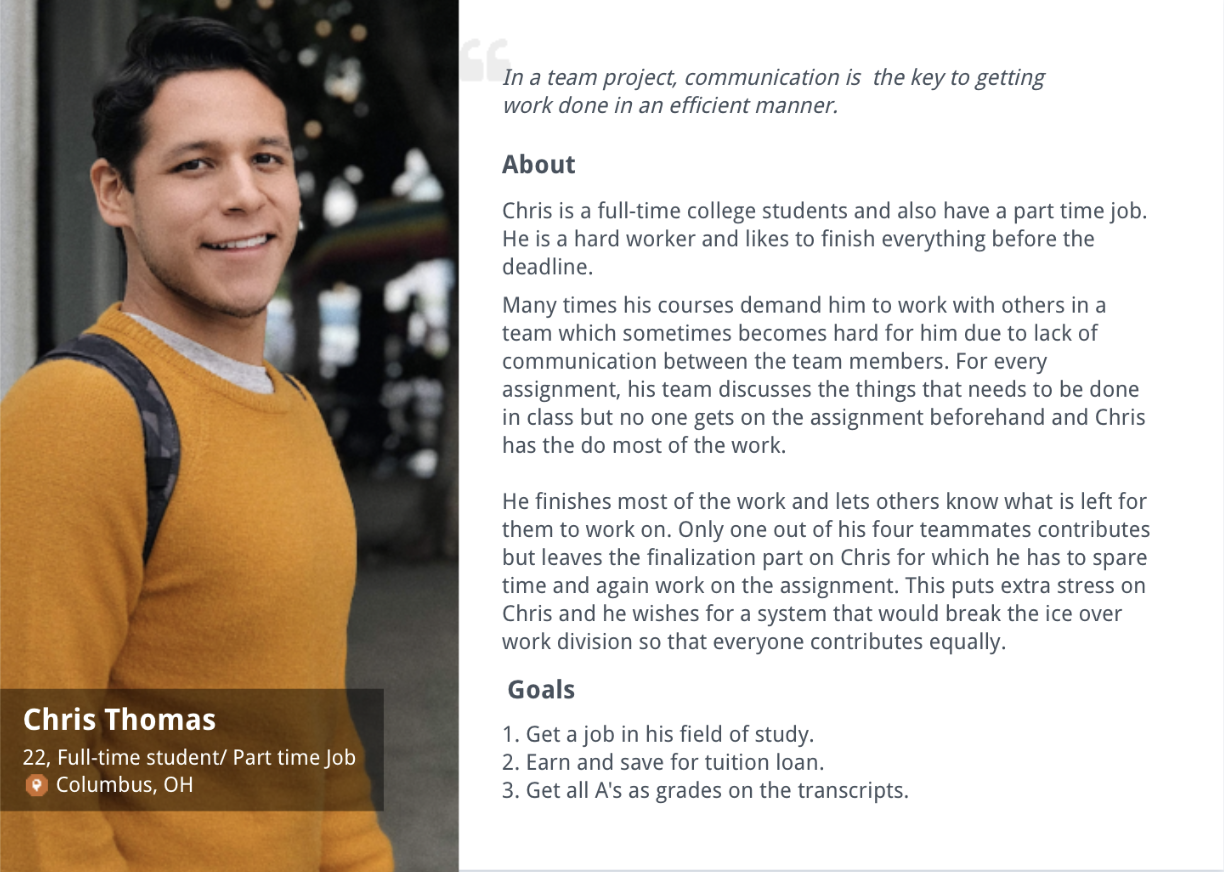
Affinity Diagram
To analyze the data collected from the user research through interviews and surveys I created an affinity diagram where I placed notes from down to up into 3 Groups – user opinion, key requirements and pain/challenges. It helped in understanding the needs/requirements for the problem space and in analyzing how to incorporate user needs.
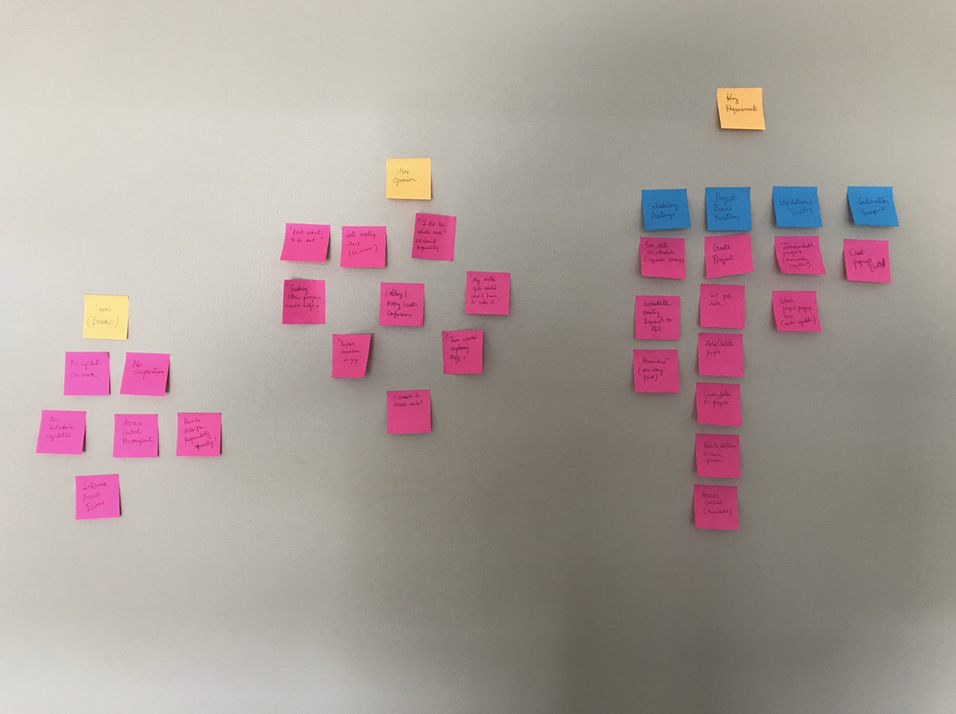
Sequence Model
After I grouped and organized the data as an affinity diagram, I created sequence model that helped gain insight of steps required to accomplish each required task, breakthroughs, intents or goals and also to explore different strategies.
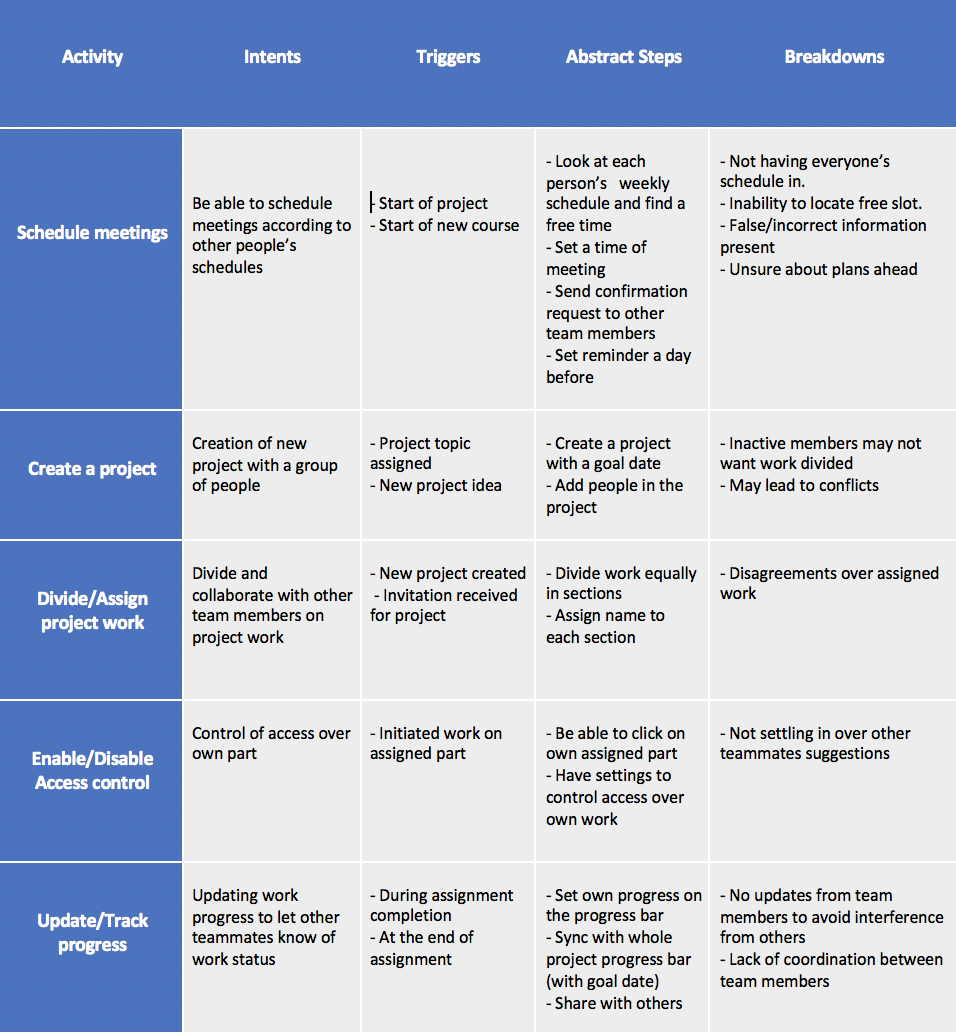
Conceptualization
Vision Diagram
I created three vision diagrams and noted down their pluses/minuses, then I compared them to choose one that best fits the project scope and goal. The vision diagrams was created to demonstrate how the user would interact with various interfaces and tools for goal activities. The main design features supported by the vision are of letting the project team divide work amongst all of the members as well as track work status for each individual & the overall progress of the project.
Key Points
- Systems needed – Laptops, Cell phones.
- Storage of data into the database such as a goal date, input of project data & assigned part information.
- Notification sent to individual phones for reminders, invitation, and work updates.
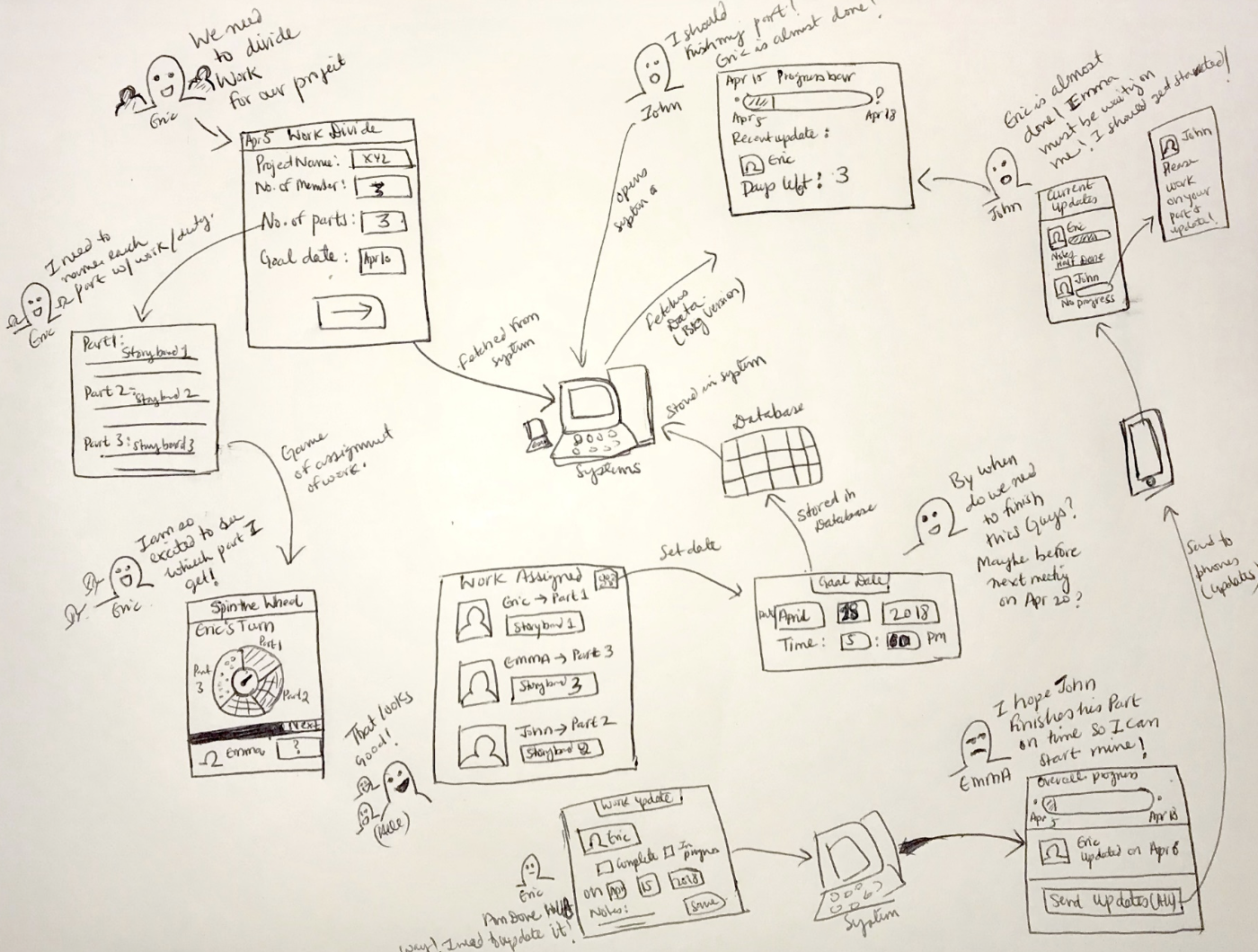
Storyboard Scenarios
I created two scenarios to depict the use cases for the design concept and to understand the flow of people’s interaction with the proposed design. The storyboards helped in understanding the flow and how the users would perform certain tasks in certain situations/context.
The storyboards have been divided into two parts: Work Divider and Progress Tracker.
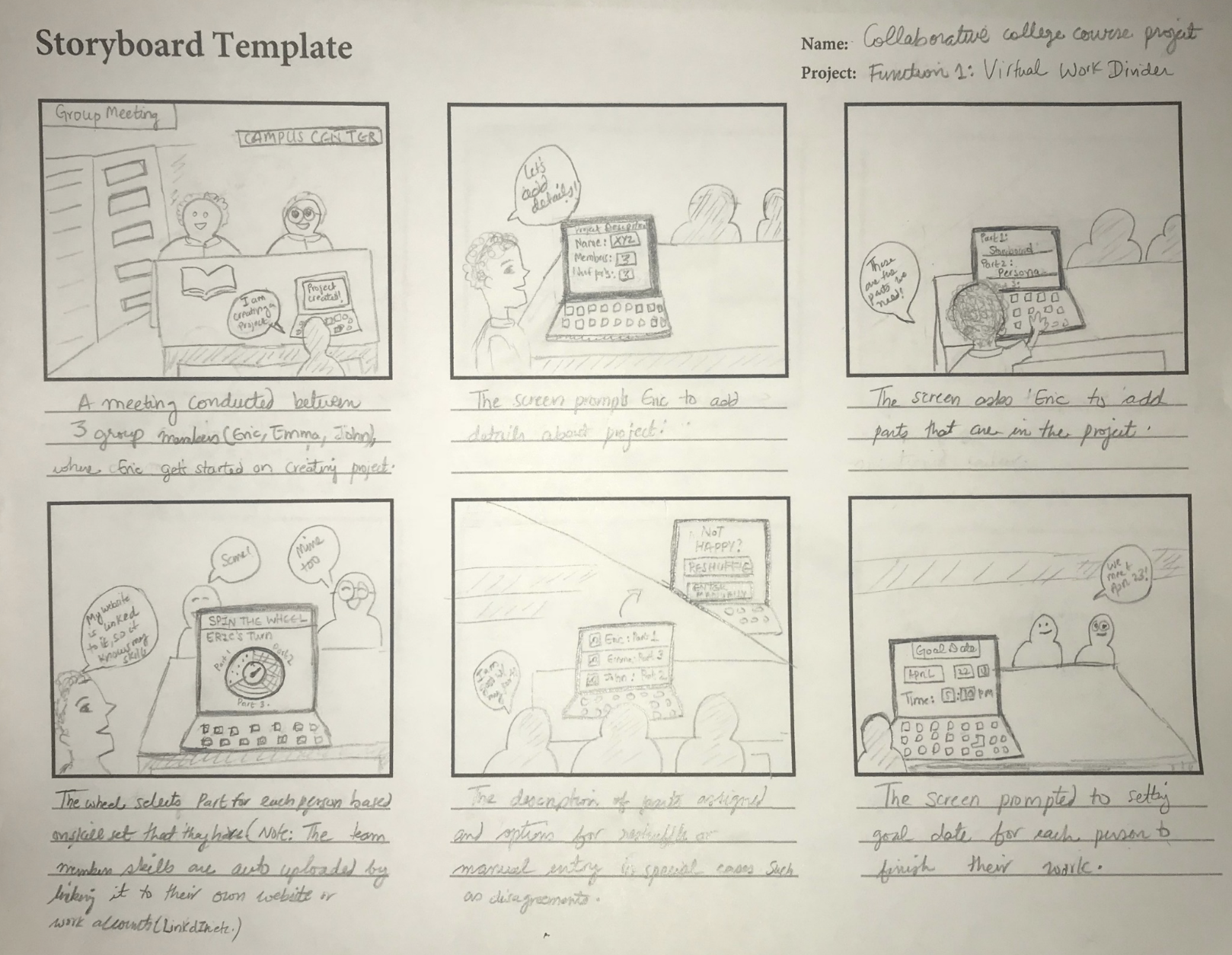
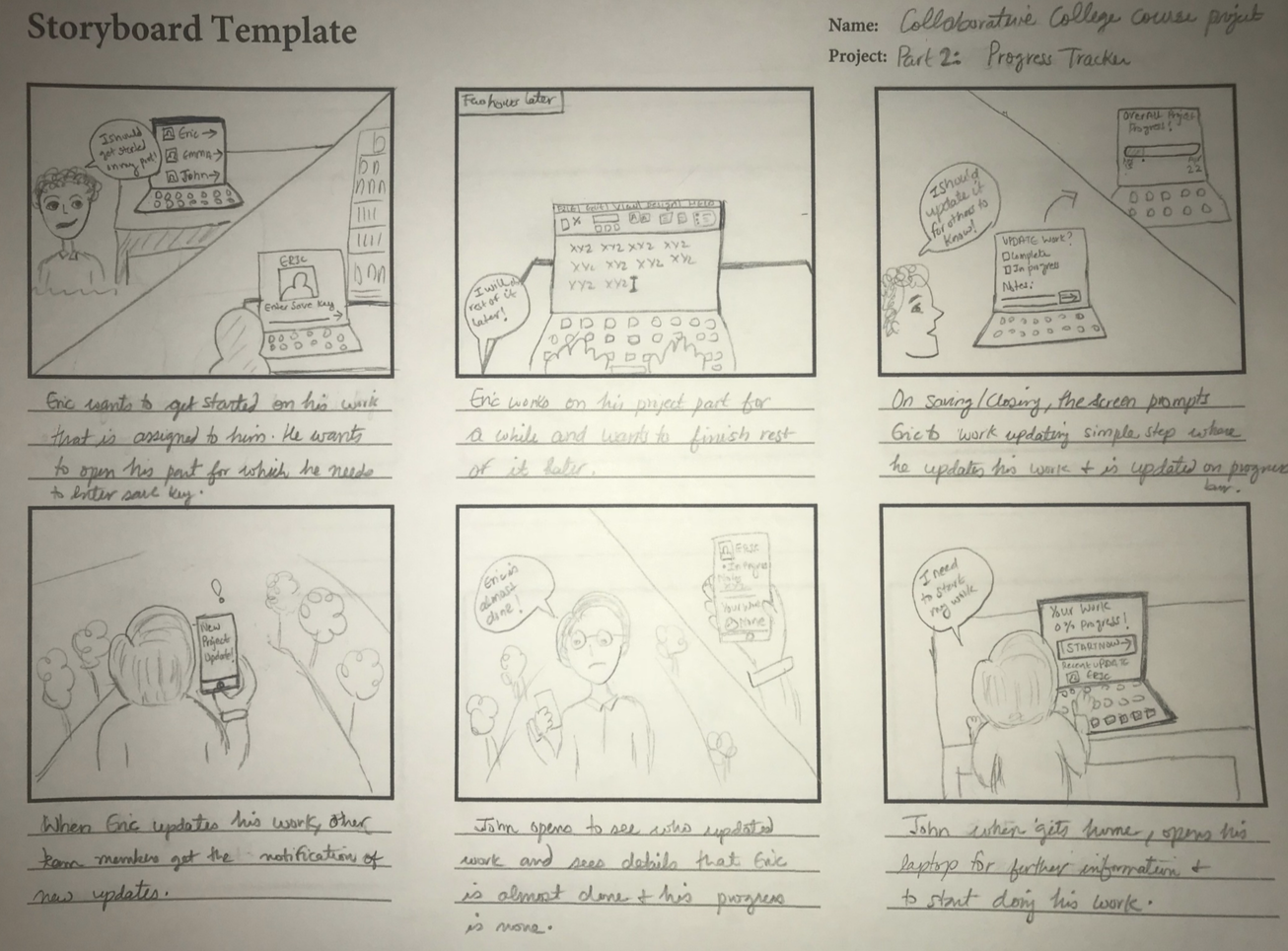
User Environment Design
After establishing the storyboards, I created the user environment design to understand the flow of the process, key functionalities to be supported by the system and to determine the little details such as what activities will be triggered on which call of action prompt. The diagram represented below shows the detailed outline of the user environment design and the activities supported by it.
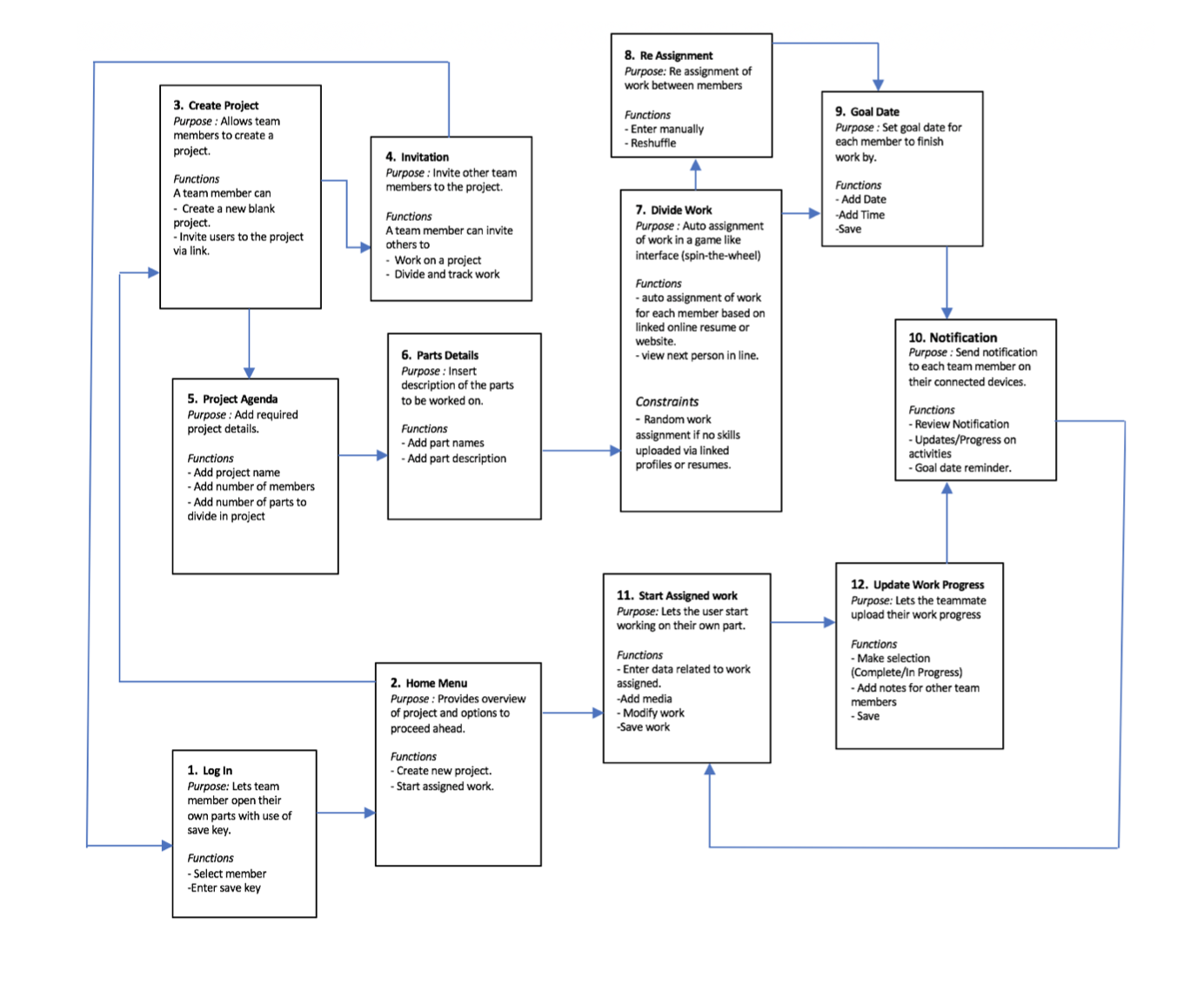
Design Process
Low Fidelity Prototype
Following deciding on the important features and their purpose/function, the next step was to create initial sketches and develop low fidelity prototype with the focus on the implementation of the main functions as well as to design to provide good user experience to the users.
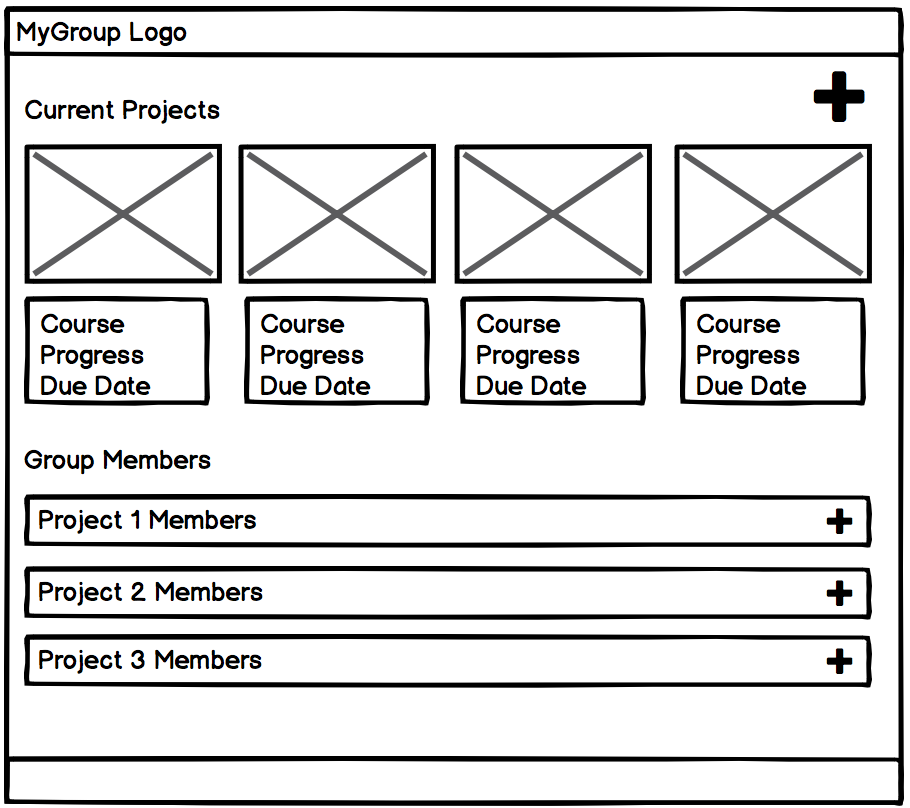
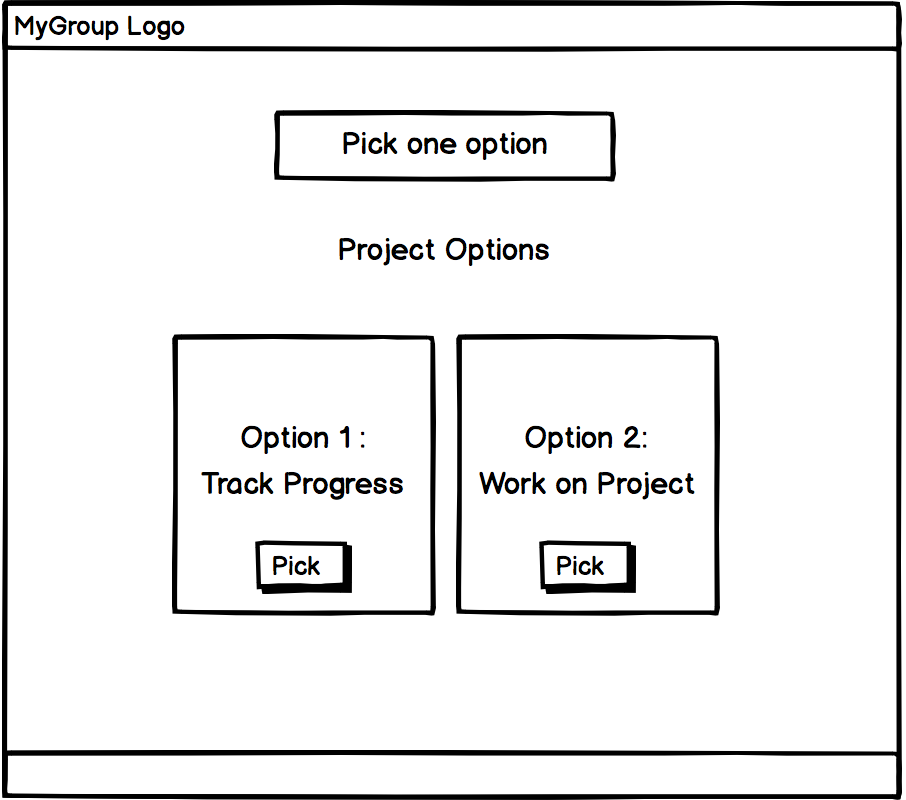
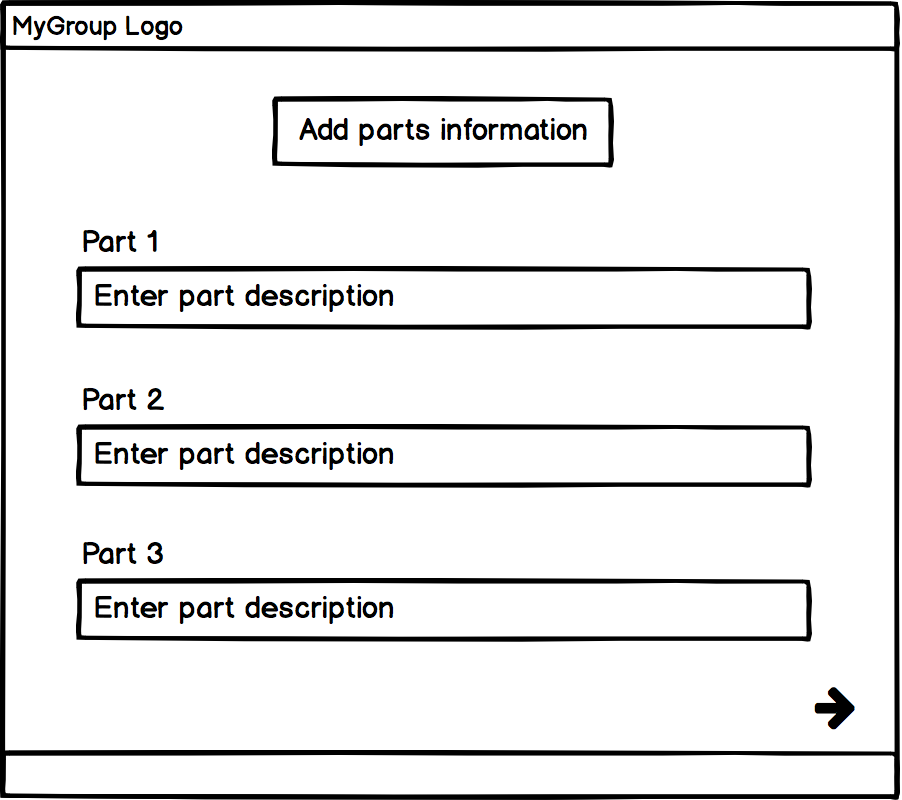
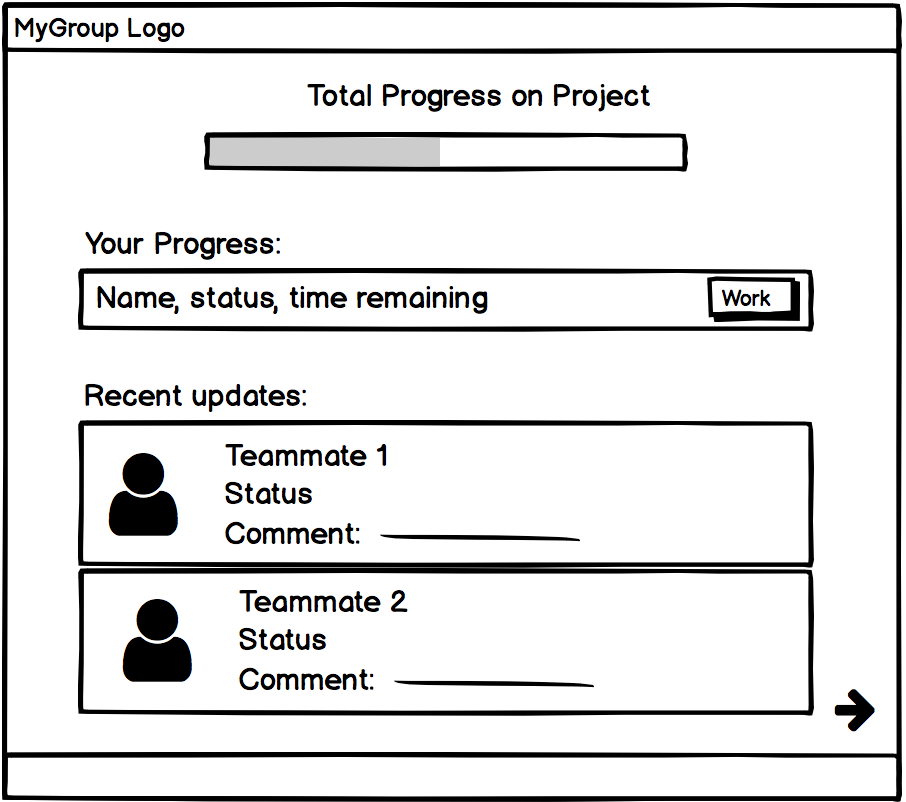
Final Design
The final design was created after multiple iterations on the low fidelity prototype and testing with users. The main aim was to present features in an accessible manner as well as to make it aesthetically appealing so that the user’s overall experience with the system is a positive one.

i. Detailed Dashboard
The dashboard presents an overview of the current projects with details such as members, due date and the progress on the project. Also, the user can see how much time is spent on each project in a week.
ii. Assigned Parts
Users can view assigned parts as well as the status of work for each project. The details for the upcoming projects, completed projects can also be viewed by selecting the related tabs.
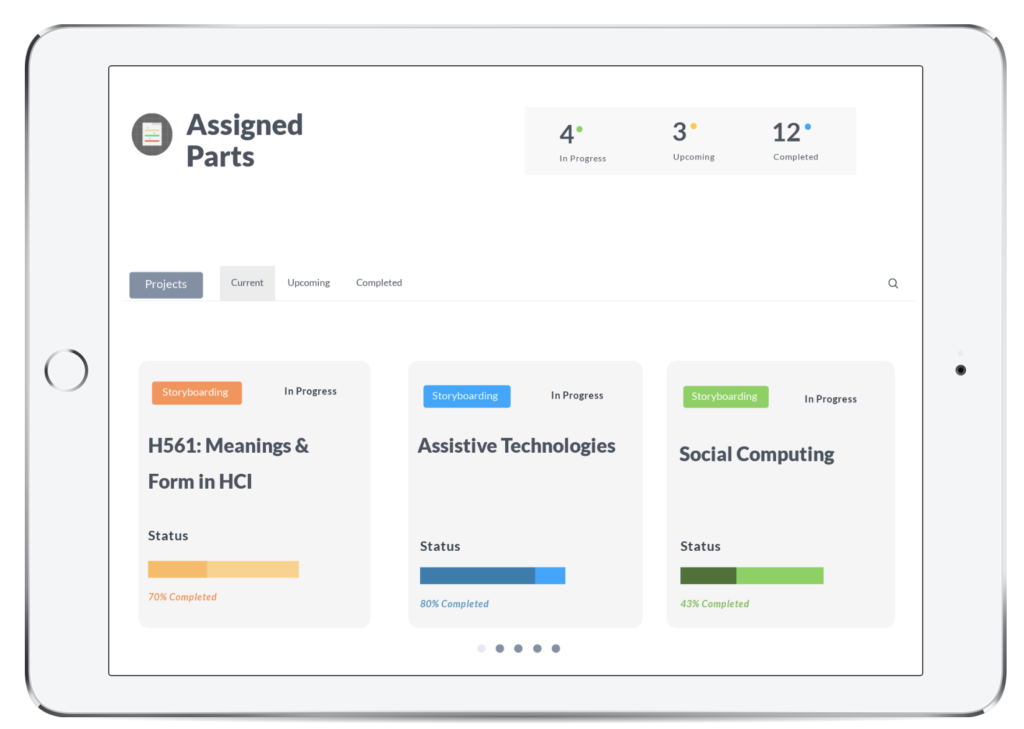
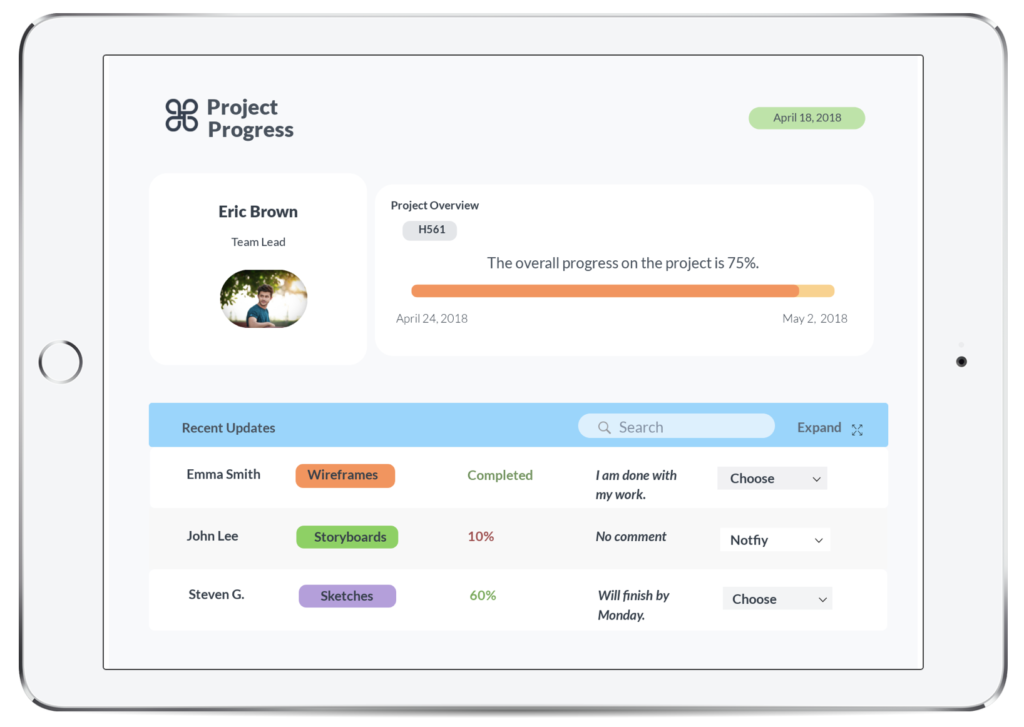
iii. Project Progress
Overall collaborative progress on the project can be viewed by the users. Users can also track the recent updates or the progress of work by each person in the team. If there is no progress from a team member, the user can send an anonymous alert to notify that person.
iii. Mode of Choices
Users will be able to make choices at various points such as to track the progress or work on the project.
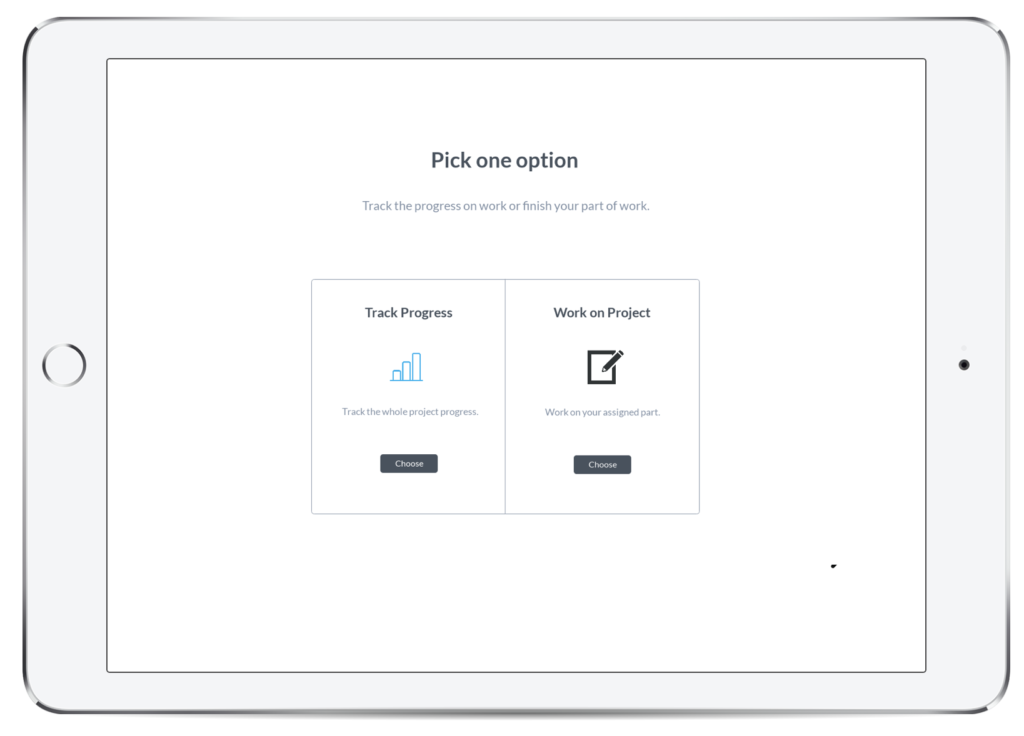
Usability Testing
To test the prototype created, four participants were recruited for the user testing session and were given two tasks based on the functionalities supported by the final design. The tests were conducted to analyze the concept design and user interface design. After the creation of the final design, it was tested and the feedback provided as below was incorporated in the design process.
1. Even though there is a progress bar for the whole project that each user updates, it would be nice to have individual progress bar present for each teammate.
Solution – Addition of individual progress bars for each person on the team.
2. In collaborative projects, communication is very important and teammates need to get in contact with each other instantly over things that need to be discussed for the project work.
Solution – Incorporate chat option to allow users to interact with each other regarding project work.
3. Need for more probes to give users a better understanding of the augmented reality technology.
Solution – Include videos to explain the scenarios to the users.
Project Learnings
1. Data analysis is essential – Analyzing the user data with the correct method is as important as conducting user research.
2. Focus on the target user group – Current target group (students enrolled at the present) has different context and environment they work in than alumni in terms of tools & technologies presently in use, courses offered and the techniques that are used to collaborate.
3. Don’t underestimate the power of in-context interviews – In-context interviews can provide all the little details that cannot be perceived and observed during the traditional interviews.
Future Steps
1. More flexibility – Provide users with flexibility to control access to their project work where teammates would need permission to make changes to other teammate’s assigned part.
2. Aesthetic preferences – Add more color options for new course projects and the ability to change text size as needed.
3. Advanced user testing – Test the prototype with users until it reaches a saturation stage where no new findings are observed.
Other Projects
Let's Connect
Feel free to reach out for collaboration or just to say Hi!
Veer41177gmail.com